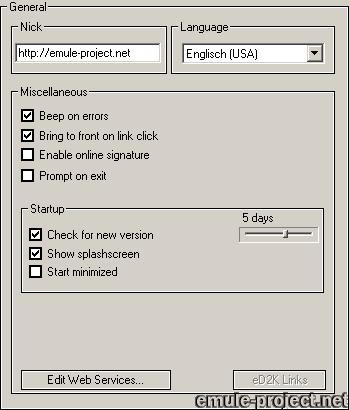
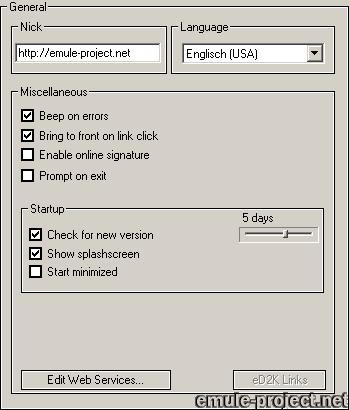
Nick
Enter your nick name as it will appear to other users.
Language
Choose your favourite language from the drop down list.
Misc Otions
o Beep on errors
If an error or file corruption is encountered the PC speaker
will beep
o Bring to front on link click
As eMule uses the eD2k network downloads and servers can be
added via special web links.
Set eMule’s behaviour on web link click. Choose either
a flashing eMule task or the eMule window poping to top.
o Enable Online-Signature
A small file named onlinesig.dat will be written in eMule
directory. This file has the following format:
[Online status]|[Connected Server]|[IP:port]
[Current Download]|[Current Upload]|[Users on queue]
This information can be send to web space via Dra.:.god's
Online Signature tool or be processed in any way.
In the future further functions may be added.
o Prompt on exit
A message box will appear on closing eMule asking for confirmation.
Startup
o Check for new Version
If this option is checked eMule will look for a newer version
on each start up. The slider sets the update interval for
the version check.
If a newer version is found you can download it on www.emule-project.net.
To upgrade eMule simply install / extract the new version
in the same folder your current eMule is in. All settings
and downloads will be automatically used by the new version.
o Show Splash screen
Shows a nice splash on start up of eMule if checked
o Start minimized
This will start eMule as a tray icon
Edit Webservices
The internet offers some web based services like search engines
for the network. These web services can be used directly from
within eMule. To configure them the file webservices.dat
in eMule's install folder has to be edited. The button Edit
Webservices gives quick access to this file.
| Example for a WebServices.Dat: |
| ######################################### # Webservices Configuration File # input one service per line # # Format: Name,URL # # Placeholders: # #filename -> name of the file # #hashid -> hashid of the file # #filesize -> size of the file # # Example: # Fake Check,http://www.some-well-known-search-engine-for-downloads.com/search?p=ed2k:#filesize:#hashid # eMule Homepage,http://www.emule-project.net # eMule FAQ,http://www.emule-project.net/faq/ # # Comment lines begin with # or / eMule Homepage,http://www.emule-project.net |
This example will add eMule Homepage and eMule FAQ to the web services. These services can be access via the context menu of the Downloads list.
Ed2k Button
If this button is pressed eMule is associated with the eDonkey2000
web link format for downloads and servers.
Note:
Some other p2p applications may change the link settings.
Correct settings can be verified in the registry using regedit
(Start -> Run -> regedit):
HKEY_CLASSES_ROOT\ed2k\shell\open\command
Name: (Standard)
Type: REG_SZ
Data: "Path to emule.exe(with quotes!)" %1
and
HKEY_LOCAL_MACHINE\SOFTWARE\Classes\ed2k\shell\open\command
same as above
If you have problems with eMule's link association delete
all entries after HKEY_CLASSES_ROOT\ed2k\...
and HKEY_LOCAL_MACHINE\SOFTWARE\Classes\ed2k\...
then press the eD2k Link button in eMule again.
Backup registry before and reboot after any changes to registry!
Applies to version: .27a +
Last update on: 2003-03-12 by Monk
29.02.2004 7:24